Set Mac Like Theme for Ubuntu 18.04
Published:
Set Mac Like Theme for Ubuntu 18.04
This is the record of the process of how to customize ubuntu desktop theme. I use mac like theme.
The first thing is to install gnome TweakTool:
sudo apt-get update sudo apt-get install gnome-tweak-tool
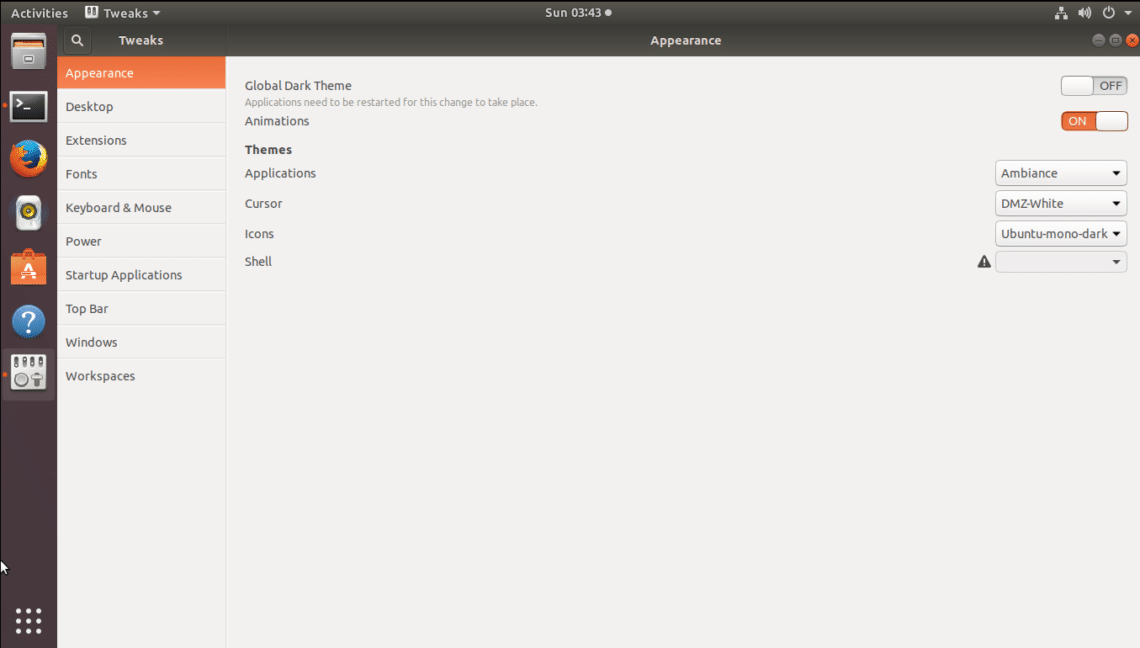
Then install shell extension:
sudo apt-get install gnome-shell-extensions
Then add extension for genome. Open the website for gnome extensions (https://extensions.gnome.org/).
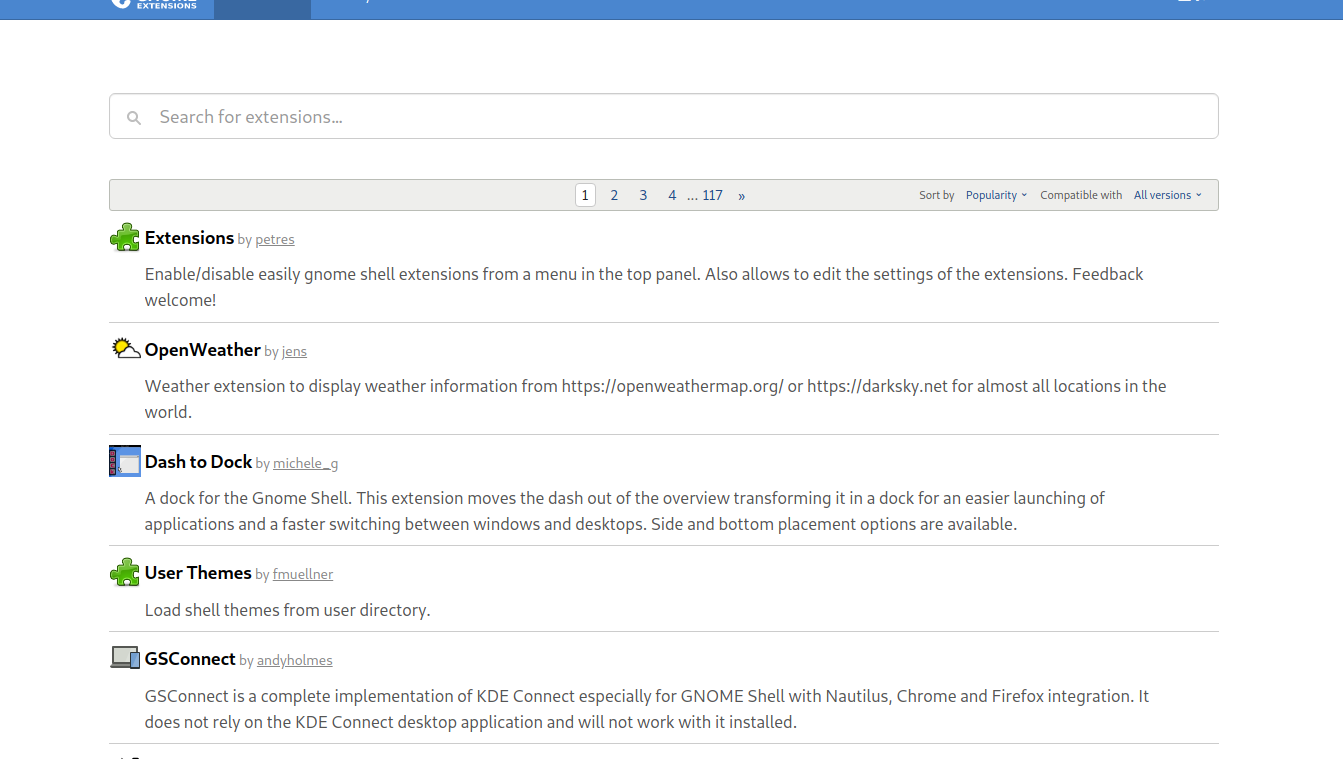
To add extensions, choose a extension and click on. You may need chrome extension recommended in this page installed.
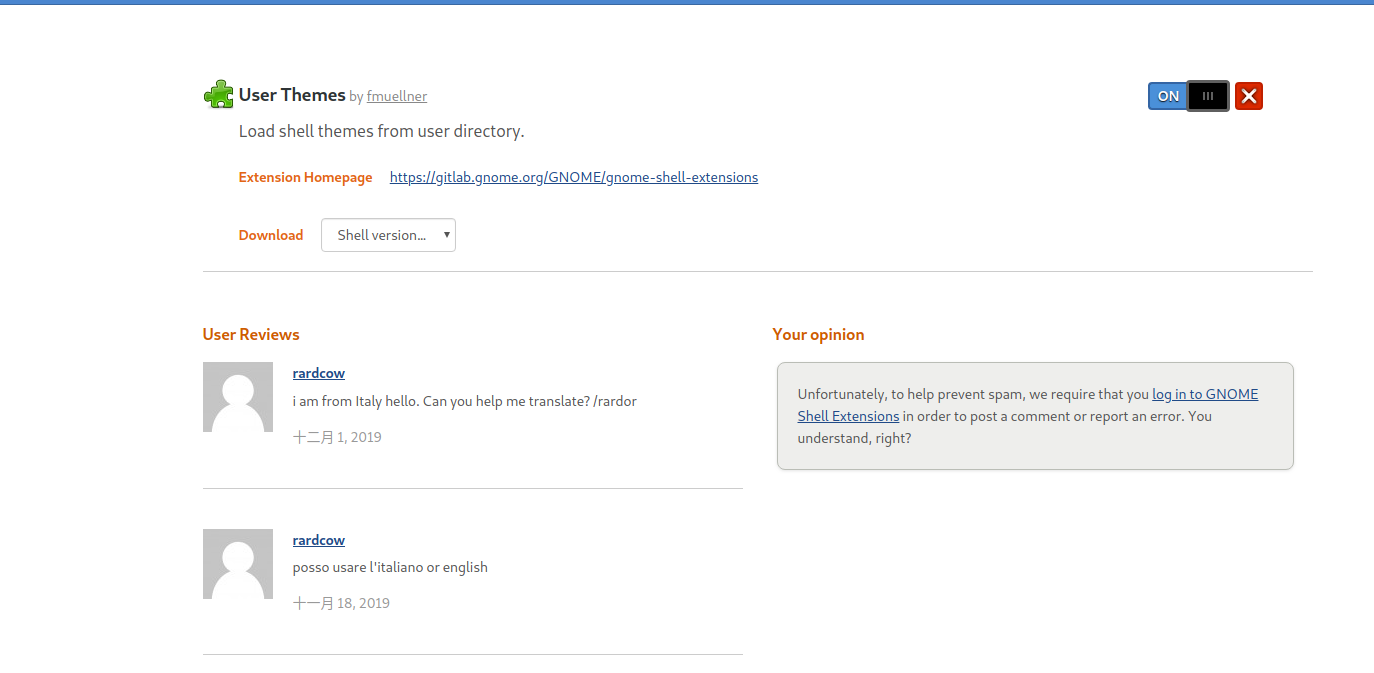
I recommend add following extensions:
User Theme (must): allow user define theme in ~/.themes and ~/.icons folders.
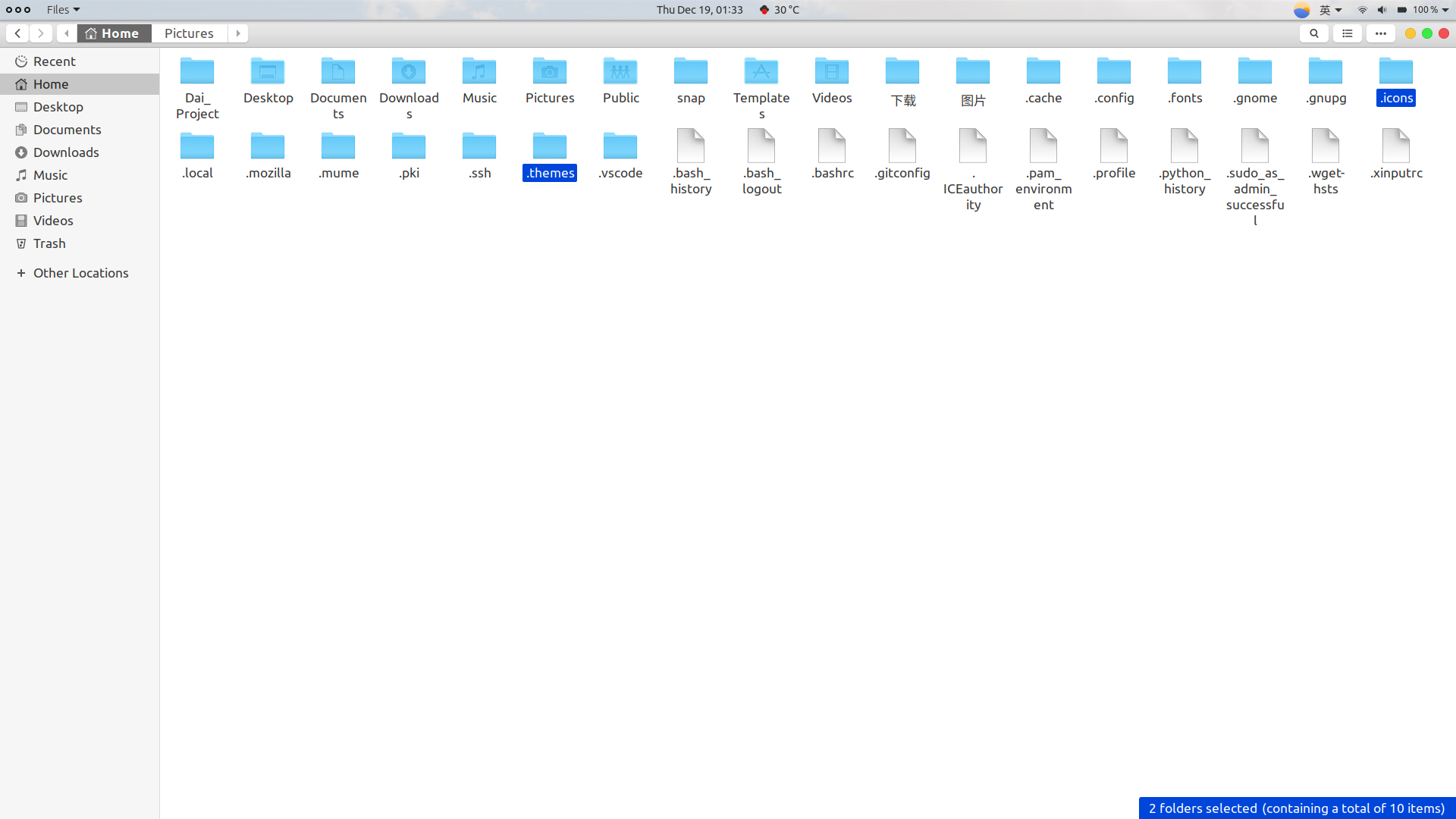
Dash to Dock: Customize you Dock.
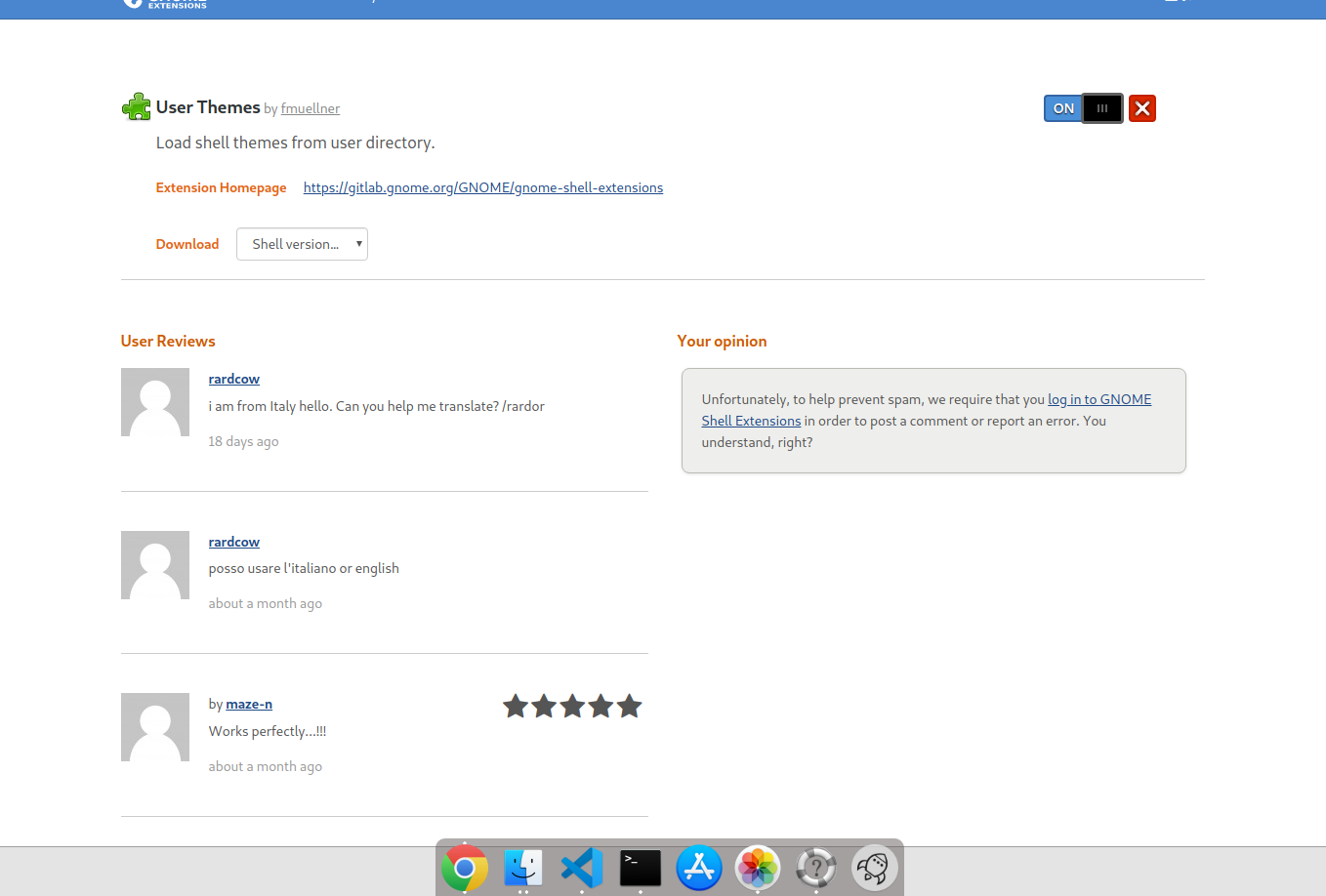
Removable Drive Menu: usb indicator.
open weather.
Set GTK Theme
GTK theme includes themes of your file manager and other system applications. Download mac theme zip from McSierra Compact, then extract it into ~/.themes folder. Then choose the application theme in tweak tool.
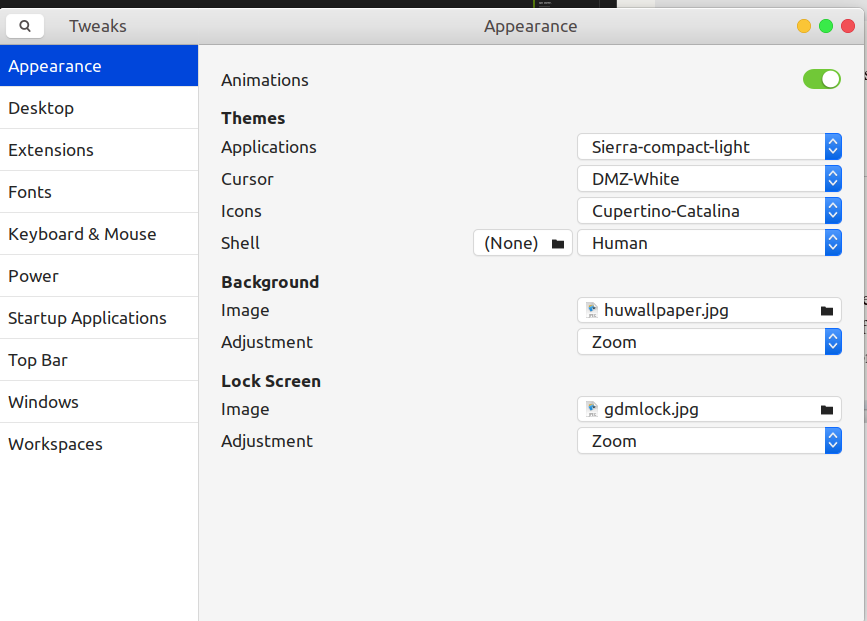
Set Gnome Shell Theme
It will affect your top bar. Install human, then extract it into into ~/.themes folder. Then choose the shell theme in tweak tool.
Set File Icons
Download Cupertino-Catalina, then extract it into into ~/.icons folder. Then choose the icon theme in tweak tool.
Set Grub Theme
It affect the boot graphical interface. Download Grub-theme-vimix. Open terminal in the extracted folder,
sudo .\install
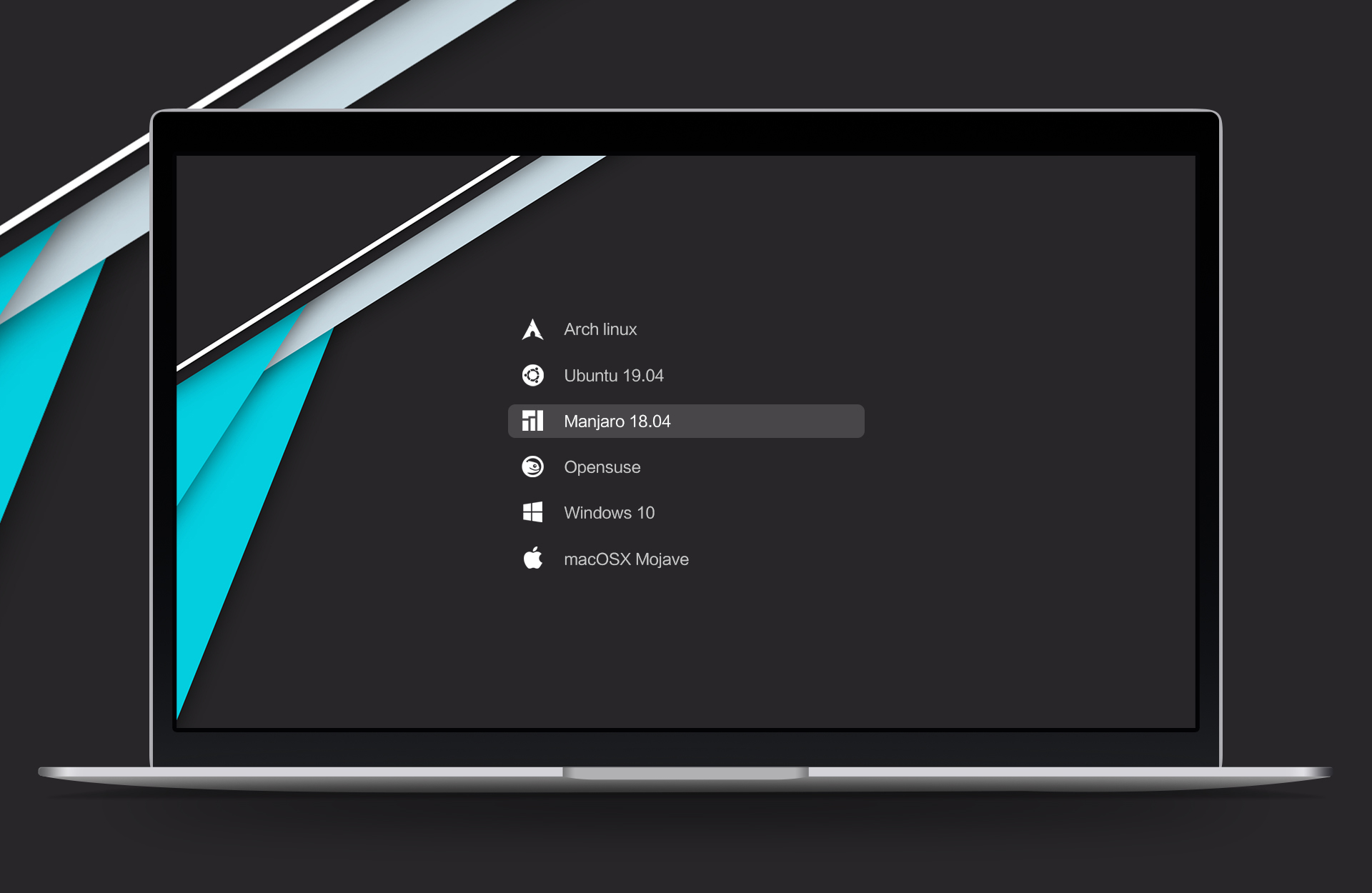
Set Lockscreen Theme
I use blurred wall paper for lockscreen. Download High ubunterra with right version corresponding to your OS. Open terminal in the extracted folder.
chmod +x ./install.sh
./install.sh
Now you just choose your image right click mouse button you will see script and "SetAsWallpaper" just click on it, wallpaper already set.
To uninstall use command ./uninstall.sh.

